價格:免費
更新日期:2019-01-07
檔案大小:8.9 MB
目前版本:1.2.1
版本需求:需要 iOS 11.2 或以上版本。與 iPhone、iPad 及 iPod touch 相容。
支援語言:英語
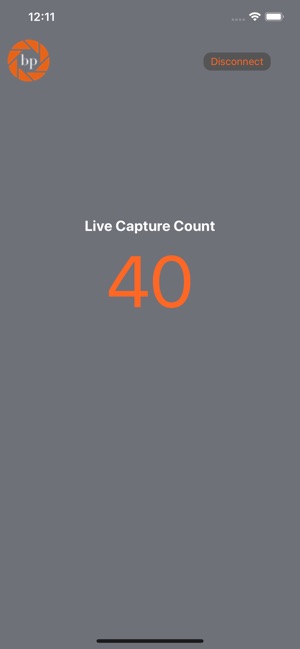
During commercial photo shoots, when shooting tethered, it's easy to over shoot and lose track of the number of images that have been captured. This leads to falling behind your production schedule and potentially into costly overtime.
That's the problem Capture Counter helps to resolve! As images are being shot, we'll display the total number of images captured for the current shot on your iPhone or iPad.
Usage
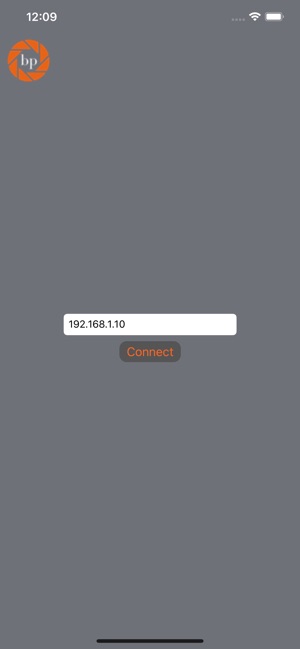
- Make sure to first install the BitPix macOS app on the computer to which your camera is connected. Download here: http://bitpixdigital.com/downloads
- Open the BitPix app on your Desktop and click "Launch Shot Counter".
- Open Capture Counter on your iPhone and enter the IP address that the BitPix macOS app displays.

- That's it! Capture Counter will connect to the computer and display the current image count in real time.
支援平台:iPhone, iPad
